Vesta control panel for your VPS and dedicated server is a very good choice for both individual and professional users. It is free, but some of its features are not, like the file manager, which is highly demanded by every type of user. You can find some hack suggestions on the web for using this paid feature for free! However, ethically, it is not a good idea. Think about it: if you are using something that is not yours without the owner’s consent, and you know it is not free, what would that be called? Therefore, it is recommended not to use those hacks. While the Vesta CP file manager is now free!
Where to buy and how to enable file manager?
This plugin is now FREE, activate with the following license code: FREEFM
Now login to your Vesta CP then click on ‘Server‘ in Top header menu, then click on gear icon to configure your server, see below image.
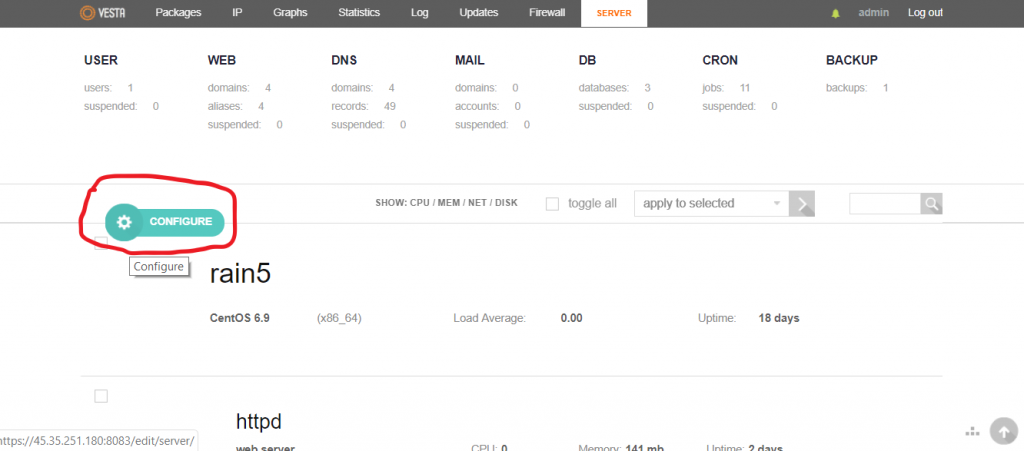
Now scroll down to bottom and see there is a option “Vesta Control Panel Plugins“, expand that like below image,
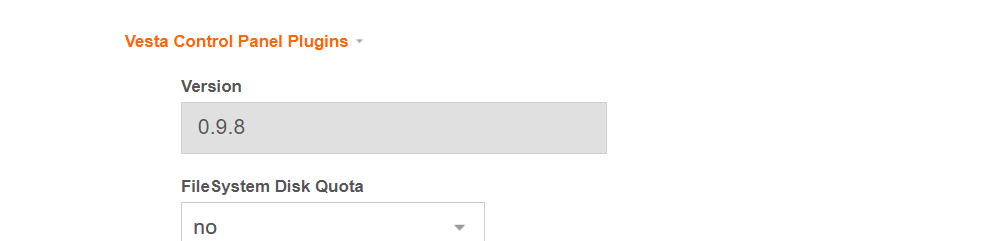
Now scroll down to option “File Manager“, click drop down and select ‘yes’ to enable it, now you can see there is 2 green button giving you an option to insert license key. While file manager is now free you can use this code FREEFM as your license key! Input that key in the license key text field like below image (in red circle).
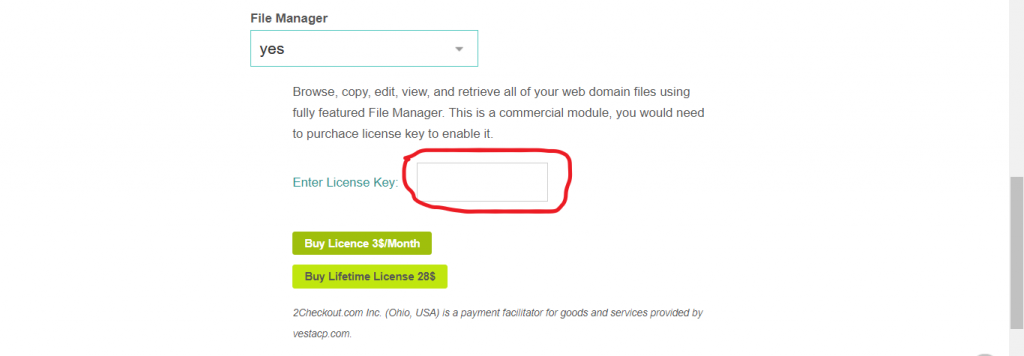
After license key input click on save button, now you can see Vesta file manager in header menu.
