Softaculous is an auto-installer offering hundreds of applications for your hosting or server. This time-saving add-on is particularly useful for those who frequently install platforms like WordPress, Joomla, PrestaShop, Magento, OpenCart, and similar apps. While Vesta CP includes Softaculous, it is not enabled by default and requires manual activation.
How to enable?
Login to your Vesta then go in to server configuration by clicking gear icon like below image.
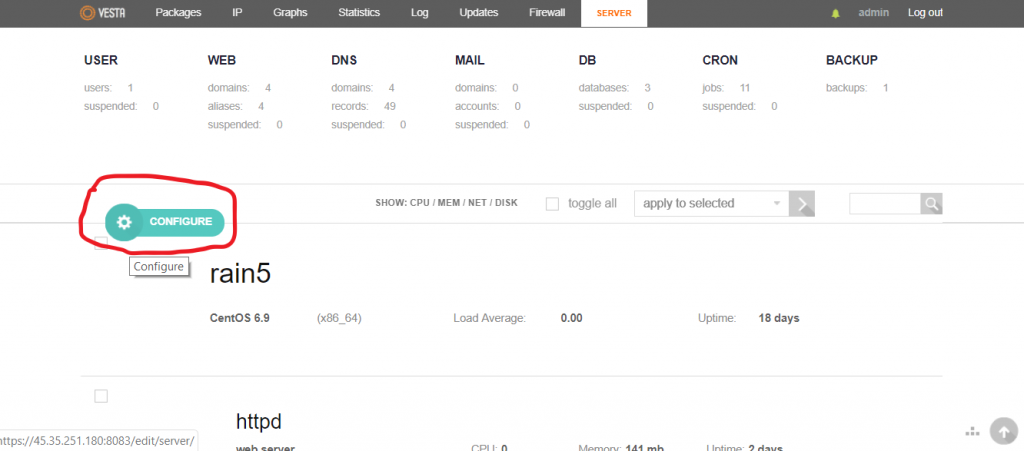
Now scroll down to bottom of the page and find ‘Softaculous’ then click ‘yes‘ from drop down list then save it. See below image.
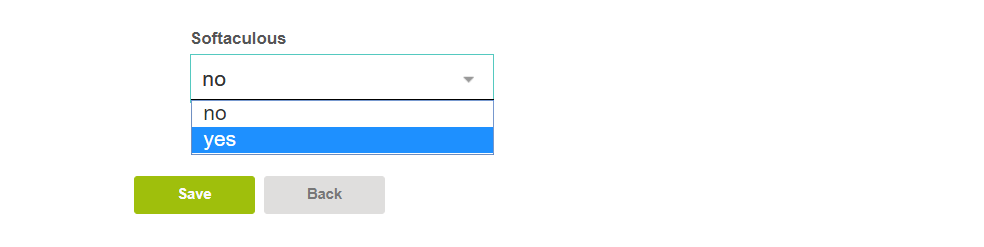
After save Softaculous installation will be successful if if you have IonCube loader installed on your server, but if you have not IonCube loader installed on your server, you will see an error ” ionCube Loader is not loaded. Please enable it to continue installationError“.
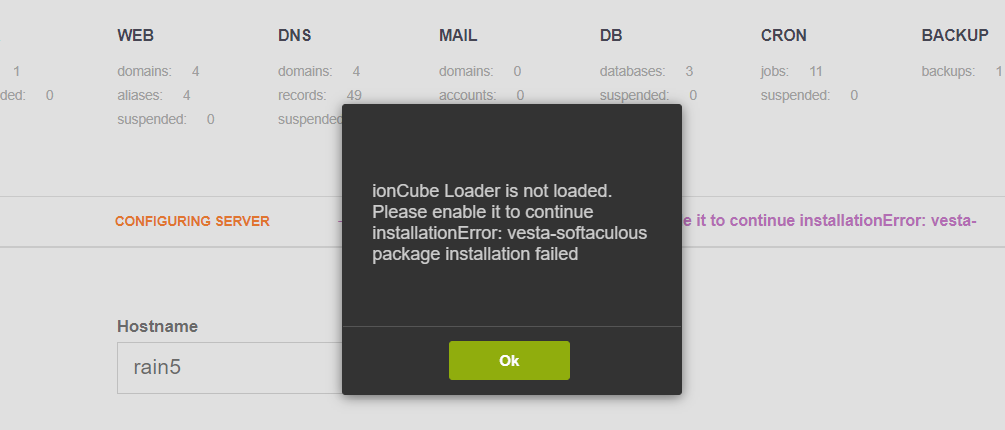
In this situation you have to enable ionCube loader for Vesta, to do that login to your server’s SSH as root user then type below command
/usr/local/vesta/ioncube/ioncube.sh
Now type
service httpd restart
Now enable Softaculous from Vesta server configuration again, the ionCube error should go now.
