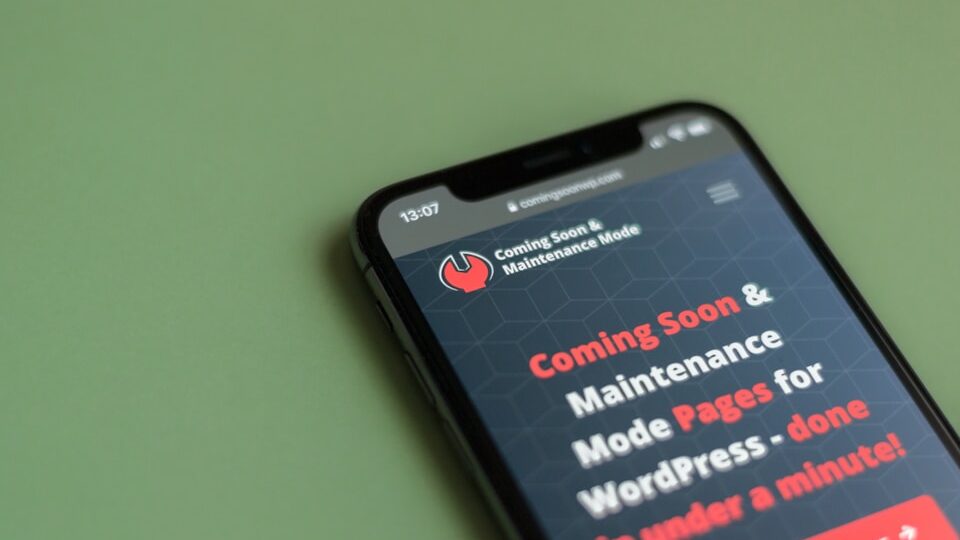Are you seeing this error when editing widgets in WordPress?
The “text” block was affected by errors and may not function properly.
It’s usually a sign of an issue with block rendering in the Gutenberg editor. Here’s how to troubleshoot and fix it.
🔍 Why Does This Error Happen?
- Plugin Conflicts: A widget or block plugin may be outdated or incompatible with your version of WordPress.
- Theme Incompatibility: Some older themes don’t fully support block-based widgets.
- Corrupted Widget Data: Malformed HTML or JS inside a text widget can break the editor.
- JavaScript Errors: Errors in the console often reveal which file or plugin is causing the crash.
✅ Solutions
1. Revert to Classic Widgets
Install and activate the Classic Widgets plugin to restore the previous widget interface.
2. Use Shortcodes in a Text Widget
If a block widget is failing to render, use a shortcode in a Text widget under Classic Widgets. This bypasses the block editor and uses a reliable method.
3. Temporarily Disable All Plugins
Deactivate all plugins and re-enable one by one to locate the source of the issue.
4. Switch to a Default Theme
Try switching to a default WordPress theme like Twenty Twenty-Four. If the issue disappears, your theme is the cause.
5. Check Console for JS Errors
Open your browser’s Developer Tools > Console tab and look for JavaScript errors. These often reveal the source of the widget problem.
6. Clear All Caches
If you’re using a caching plugin or CDN, clear all caches including browser cache.
7. Disable Block Editor for Widgets (Optional)
Add this to your theme’s functions.php file:
remove_theme_support( 'widgets-block-editor' );⚙️ Enable Debugging (Advanced)
Edit wp-config.php and add:
define('WP_DEBUG', true);
define('SCRIPT_DEBUG', true);✨ Need High Performance Hosting for WordPress?
If you’re looking for a reliable, high-speed server optimized for WordPress: