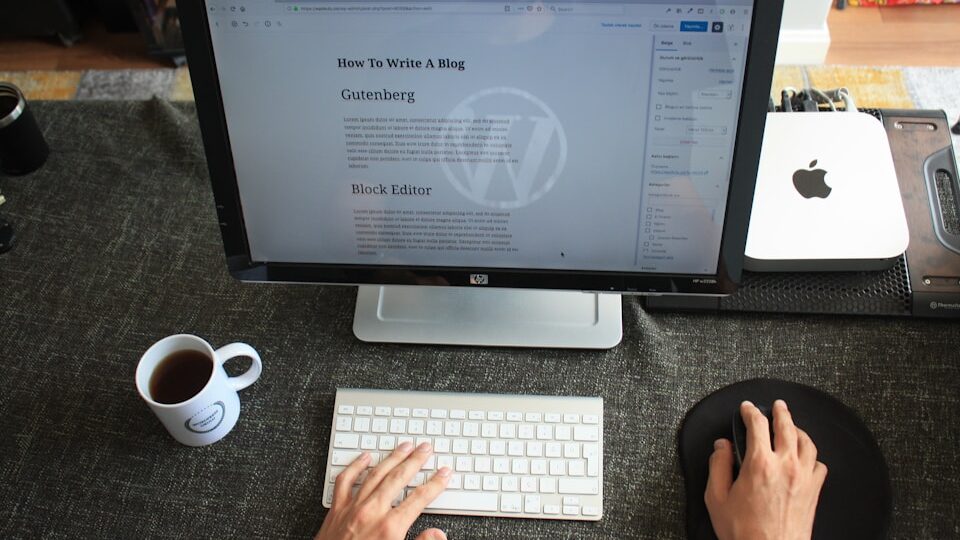WordPress, in all its chaotic glory, gave us a choice: stick with the Classic Editor, a cozy relic from the 2000s, or embrace the Gutenberg Block Editor, a modern-ish drag-and-drop fever dream.
Both have fans. Both have flaws. Both will, at some point, make you question your life choices.
So which one should you use? Here’s the breakdown—without the marketing fluff, and with just the right amount of existential despair.
🧓 Option 1: The Classic Editor
“Like writing in Notepad, but with buttons.”
Pros:
- Minimal interface—less distraction, more typing.
- Works great with custom fields, meta boxes, and certain old-school plugins.
- Easy to teach to clients who fear technology.
Cons:
- No layout flexibility. You’re typing into a glorified Word doc.
- No native columns, buttons, or blocks.
- Feels like it’s being kept alive out of pity.
Best for:
- Bloggers stuck in 2013.
- Sites that rely heavily on ACF, shortcodes, or plugins that Gutenberg breaks just by existing.
- Anyone with zero patience for change.
🧱 Option 2: Gutenberg (Block Editor)
“Like Lego… but for web pages… and also occasionally glitchy.”
Pros:
- Modular blocks make layouts easier (once you stop crying).
- Built-in features: columns, buttons, embeds, reusable blocks.
- Works better with full-site editing and modern themes.
- Visual editing = fewer surprises on the front-end.
Cons:
- Not as lightweight or fast to load.
- Still buggy in weird places (thanks, WordPress core team).
- Some plugins and themes aren’t fully compatible (translation: things break sometimes).
Best for:
- Designers, content creators, and devs who like flexibility.
- People building more than “just a blog.”
- Those who enjoy a little chaos with their creativity.
🤔 Key Differences That Actually Matter
| Feature | Classic Editor | Gutenberg (Block Editor) |
|---|---|---|
| Drag & Drop Layout | ❌ Nope | ✅ Yes |
| Column Support | ❌ LOL | ✅ Built-in |
| Plugin Compatibility | ✅ High | ⚠️ Varies by plugin |
| Learning Curve | 💤 Extremely Low | 😵 Moderate |
| Custom HTML Blocks | ✨ Yes | ✨ Yes (but can be annoying) |
| Full-Site Editing Ready | ❌ Not at all | ✅ Built for it |
🛠️ How to Switch Between Them
- Install the Classic Editor plugin to go back in time.
- Use Disable Gutenberg plugin if you want to pretend it never existed.
- Want both? Some themes let you toggle editors per post/page, which is either brilliant or chaos incarnate.
🎯 Which One Should You Use?
Let’s simplify:
- If you want structure, layouts, and visual editing → Gutenberg.
- If you just want to type, publish, and vanish → Classic Editor.
- If you love control and hate joy → Write raw HTML in a code editor and paste it in manually. You hero.
🤡 Final Thoughts
Gutenberg is the future, whether you like it or not. Classic is like your ex: familiar, comforting, and kind of holding you back. But hey—use what works for you. Just don’t act shocked when a plugin developer stops supporting the Classic Editor in 2026 and your site turns into a sad pile of divs.
Choose wisely. And back up your site, because no matter what you pick, something will go wrong.