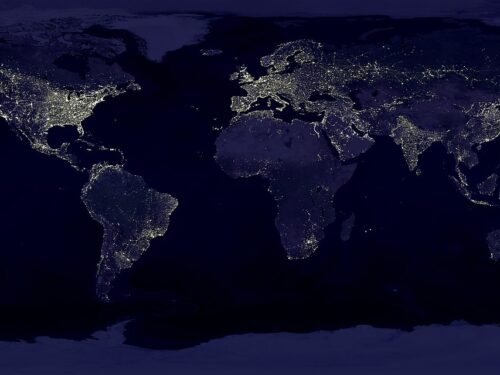
CDN stands for Content Delivery Network. It is a network of servers distributed across different geographic locations that work together to deliver web content to users from the server that is closest to them.
CDNs work by caching content such as images, videos, and other static files on edge servers located at various points around the world. When a user requests a resource from a website, the request is routed to the closest edge server, which then delivers the content to the user. This reduces the latency and load on the website’s origin server, improving the website’s performance and user experience.
CDNs are commonly used by large websites and online services to deliver their content quickly and reliably to users all around the world. They are particularly useful for websites that have a global audience or serve a large amount of static content, such as media files or software downloads.
Why you need it?
CDNs are useful for several reasons:
- Faster content delivery: By using a CDN, content can be delivered from a server that is geographically closer to the user, reducing the distance that data must travel and improving the speed of content delivery. This results in faster website load times, which can improve user experience and increase user engagement.
- Increased website reliability: CDNs can help improve website reliability by distributing website content across multiple servers. If one server goes down or experiences high traffic, the CDN can automatically redirect traffic to another server, ensuring that the website remains available to users.
- Improved scalability: Websites that experience sudden surges in traffic can strain their servers and cause slow load times or crashes. CDNs can help mitigate this issue by distributing traffic across multiple servers, making it easier for websites to handle large amounts of traffic.
- Reduced server load: By using a CDN to deliver content, the load on a website’s origin server can be reduced. This means that the origin server can focus on handling dynamic content, such as database queries, while the CDN handles the delivery of static content.
Overall, CDNs can help improve website performance, reliability, and scalability, making them an important tool for websites that want to provide a fast and reliable user experience to their users.




