How to import WordPress contents from XML file
If you have exported your WordPress contents as XML, or have a WordPress theme’s demo content file as XML, You can easily import that into any of your WordPress site.
How to Import?
First login to your WordPress admin panel then follow below screenshot.
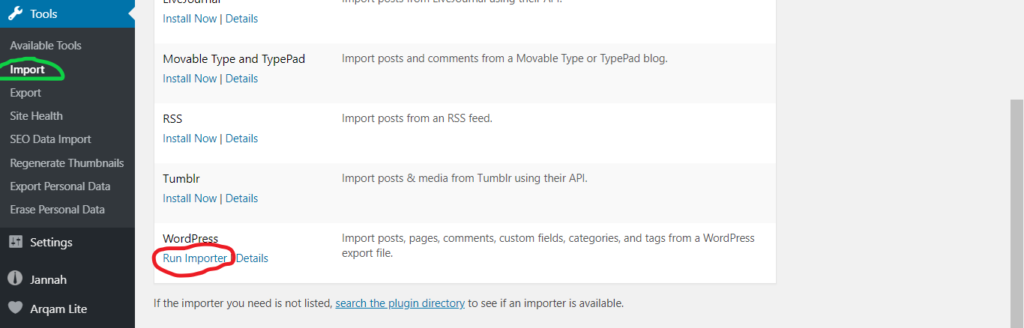
Click on ‘Import’ see in green circle under ‘Tools’ menu, it would open a page like what you seeing in right column. Now click on ‘Run Importer’ showing in red circle. It will open another page where you have to just choose your XML file, then click on ‘Upload File and Import’ Button. You are now done.