How to import contents from RSS file into WordPress
Do you want to import posts from RSS file in to your WordPress site? You can do it easily using WordPress built in importer, to do so follow below steps.
Where to start?
Login to your WordPress dashboard, then see what to do in below screenshot.
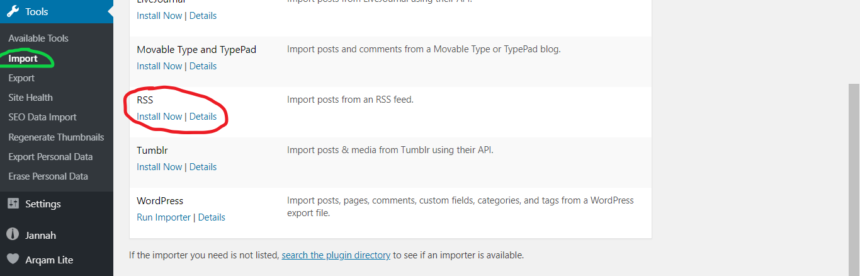
Click on ‘Import’ which is showing in green circle, then install RSS importer, after installation done click on ‘Run Importer’, on next screen select your RSS file and hit import button.