How to export pages and posts as XML
If you are wanting to export your WordPress site’s post, pages and images into a XML file then you can do it by following below steps.
How to export?
Login to your WordPress dashboard then follow below screenshot.
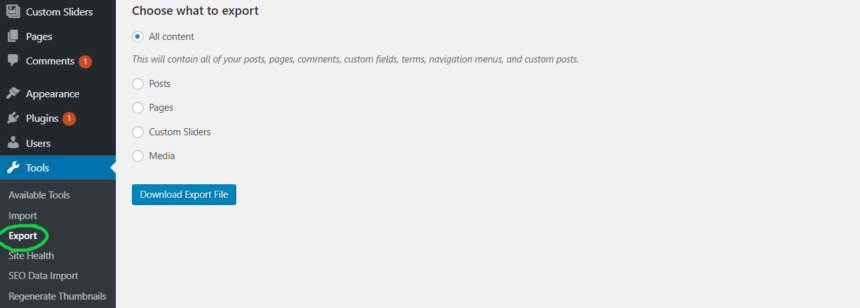
Click on ‘Export’ under Tools menu, now choose what you want to export, you can export all WordPress content or just posts or pages or media, select, then click on ‘Download Export File’ button. It could take only few seconds or minutes, depends on how much posts or media you have in your installation. Then You should have a XML file.