How to change WordPress domain name
For changing you site URL and domain name to new one you can do it by editing your database using phpMyAdmin or by editing wp-config.php file.
Method 1 Change domain name using phpMyAdmin
First go into phpMyAdmin, select your WordPress database from left column then find a table name wp_options, bear it in mind that in your case prefix wp_ could be different. See below image.
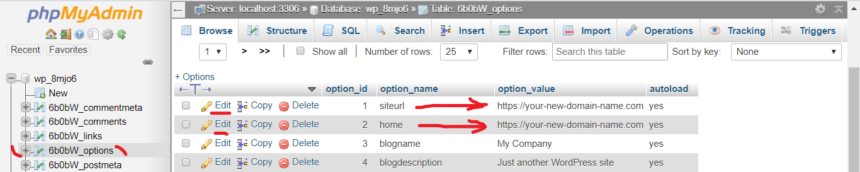
See above image carefully. Now edit both siteurl and home address to your new URL and domain.
Method 2 Change by editing wp-config.php
Open your wp-config.php file in text editor then add below code just above this line /* That’s all, stop editing! Happy publishing. */
define('WP_HOME','https://your-new-domain-name.com');
define('WP_SITEURL',' https://your-new-domain-name.com ');After adding above code save your wp-config.php file and upload it to your server. After login to your Admin panel don’t foget to change your domain name from Setting>General
WordPress Address (URL):
and
Site Address (URL):