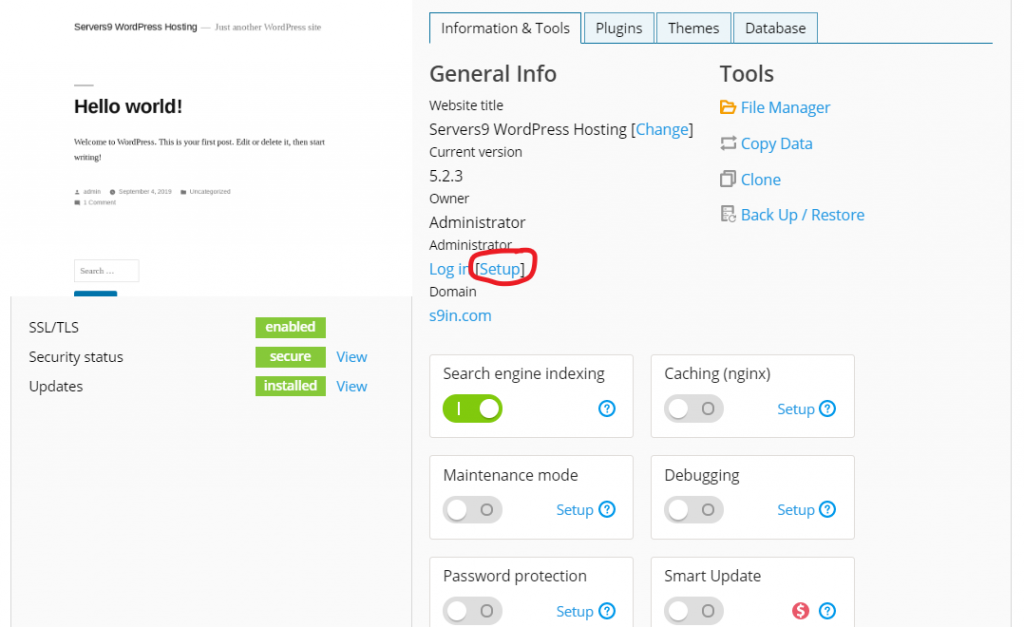On first automatic WordPress installation while your sign up our system automatically pickup a username and password for you, usually when you click on ‘Login’ from servers9 WordPress management panel you don’t need any username or password, but if you want to see or change it you can do so, for this login to your WordPress management panel which is provided with service activation email then click on ‘WordPress’ from left menu then click on red circled ‘Setup’ in below image to see your WordPress admin username and password.